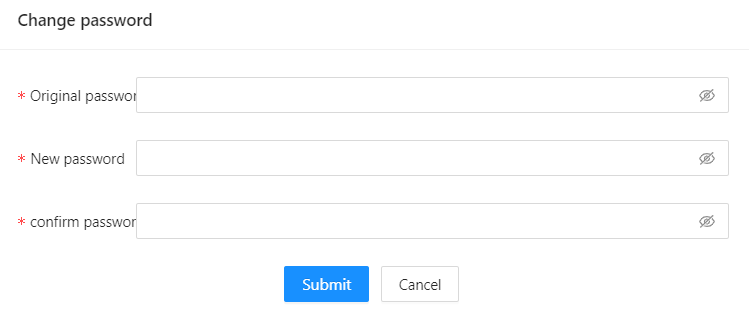Modify password
In order to maintain the security of the password or to modify the password due to password leakage, this is a scenario that users often encounter. Here we introduce how to change the password.
Change Password
Change password via administrator
Both the "administrator" and "manager" user in Datafor have the authority to modify the user's password.
System-> Users
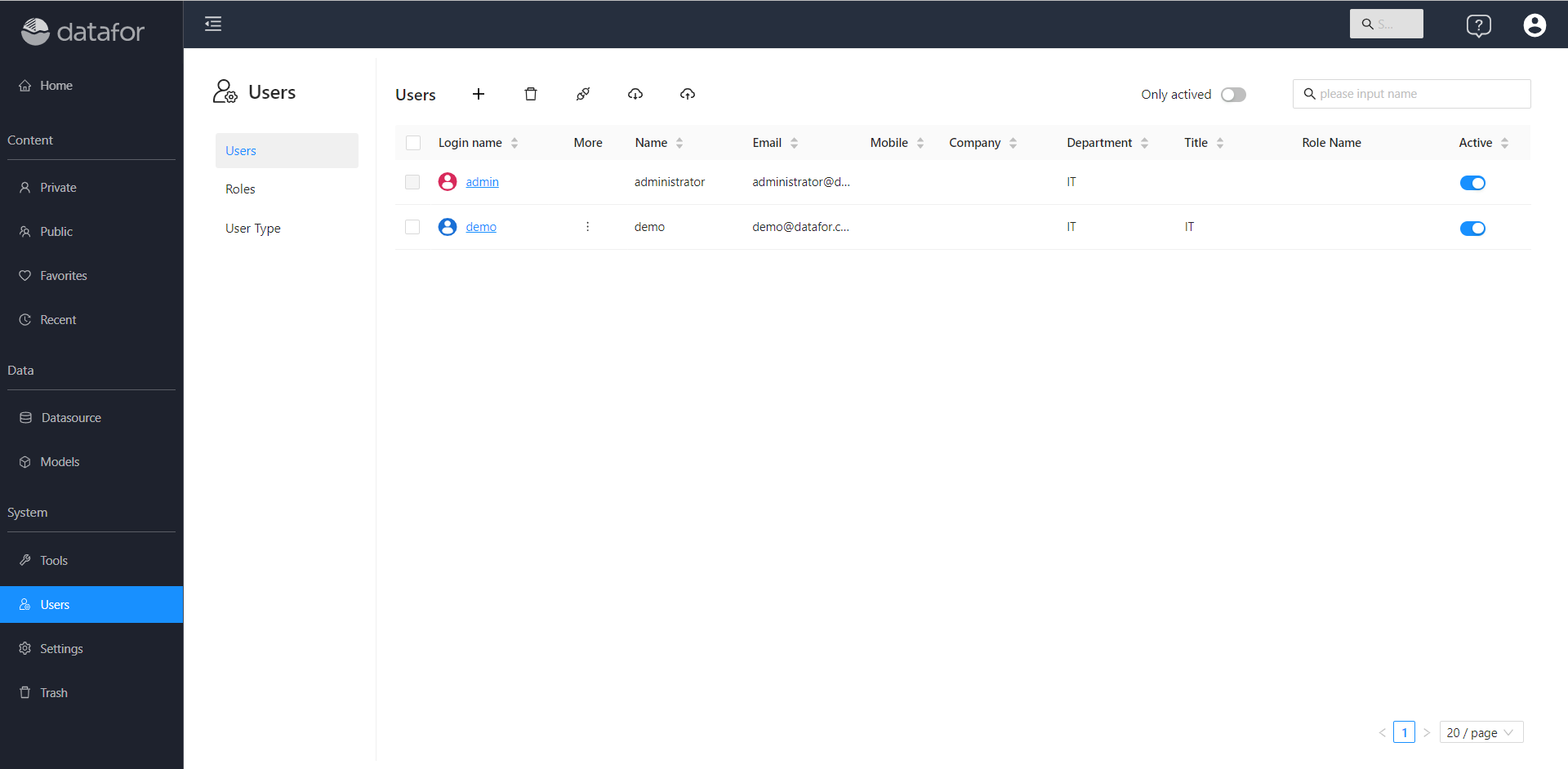
Click the user "login name" to enter the user editor, and enter a new password in the "password" input box.
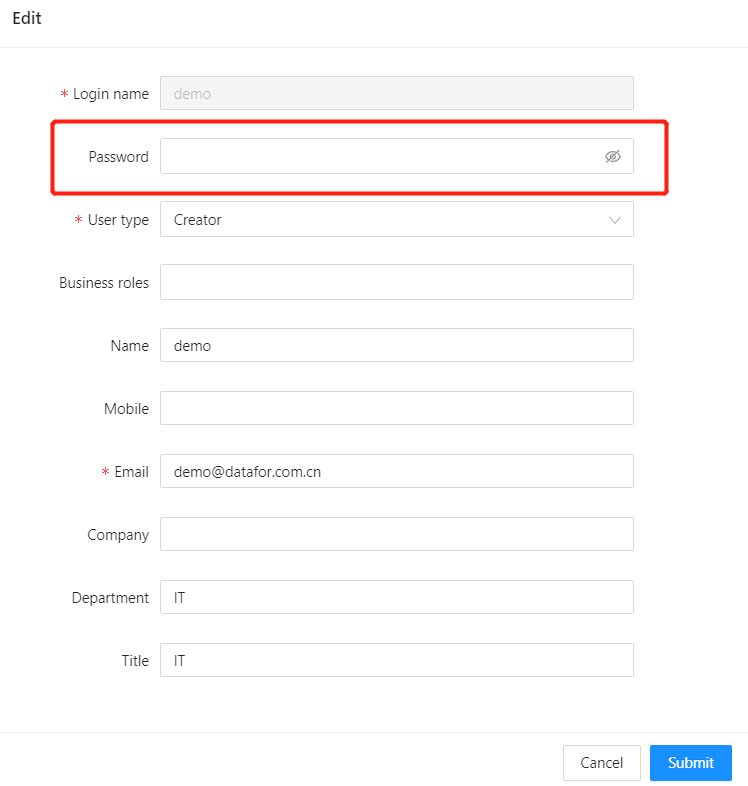
Change password by yourself
Go to "My Account"
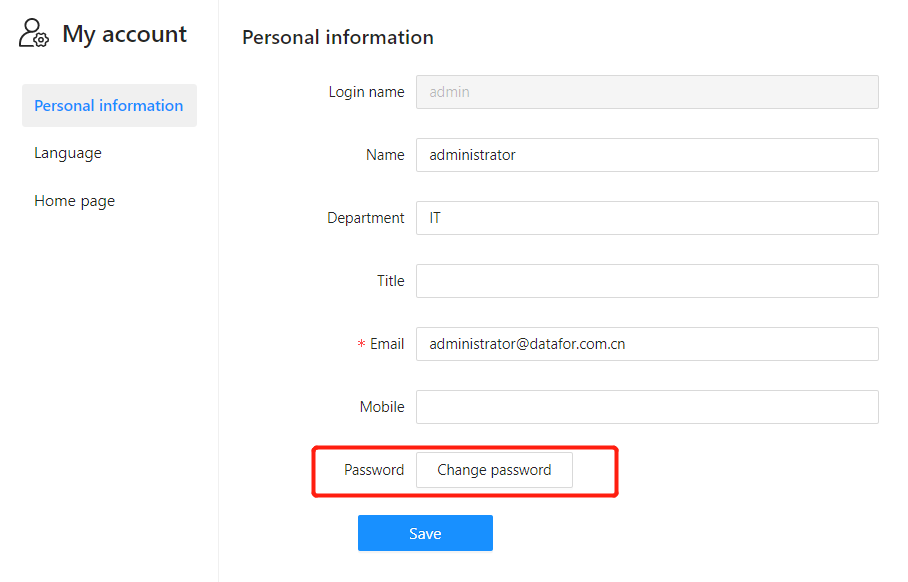
Enter the original password and new password